Sandbox to test various GPU algorithms, image filters, etc. implemented using OpenCL or Cuda.
Image filters (Naive CPU / OpenCL)
| Flip X | Flip Y |
|---|---|
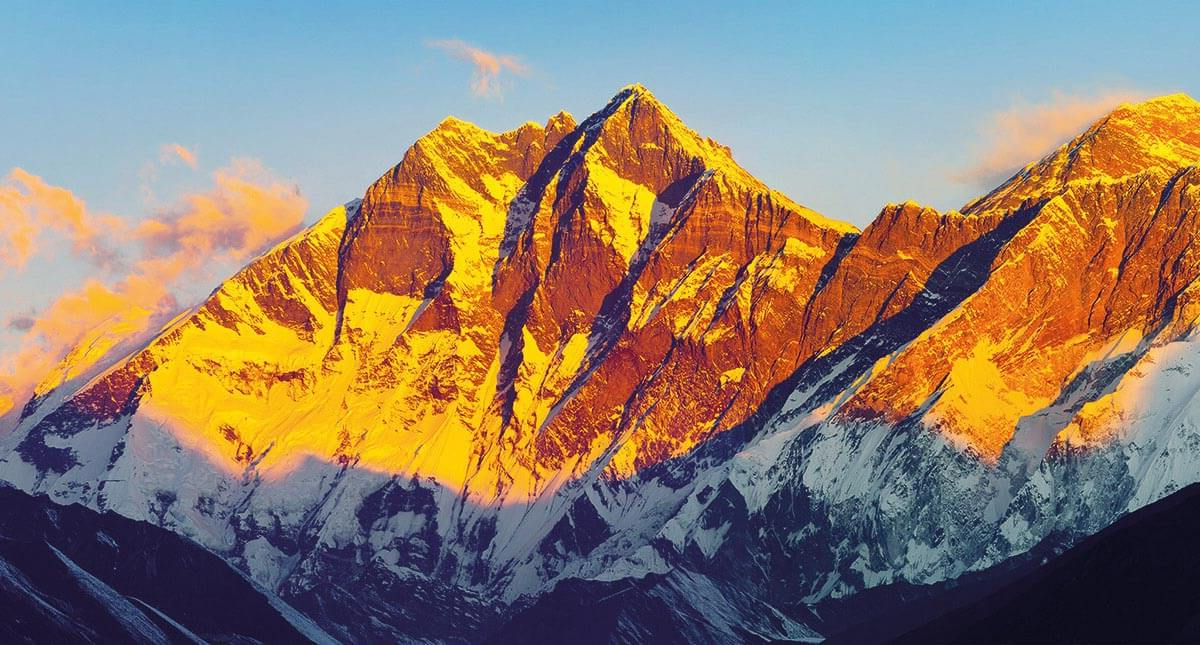 |  |
| Blur 3/5/7 | Motion 9 |
|---|---|
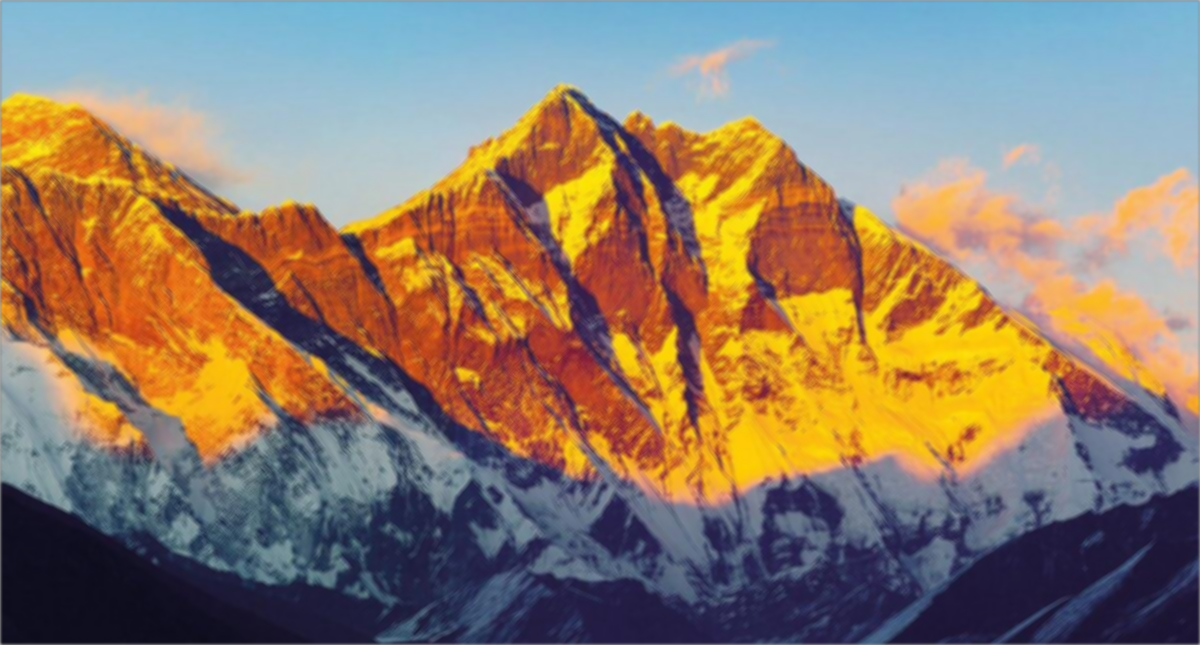 |  |
| Sobel | Grayscale |
|---|---|
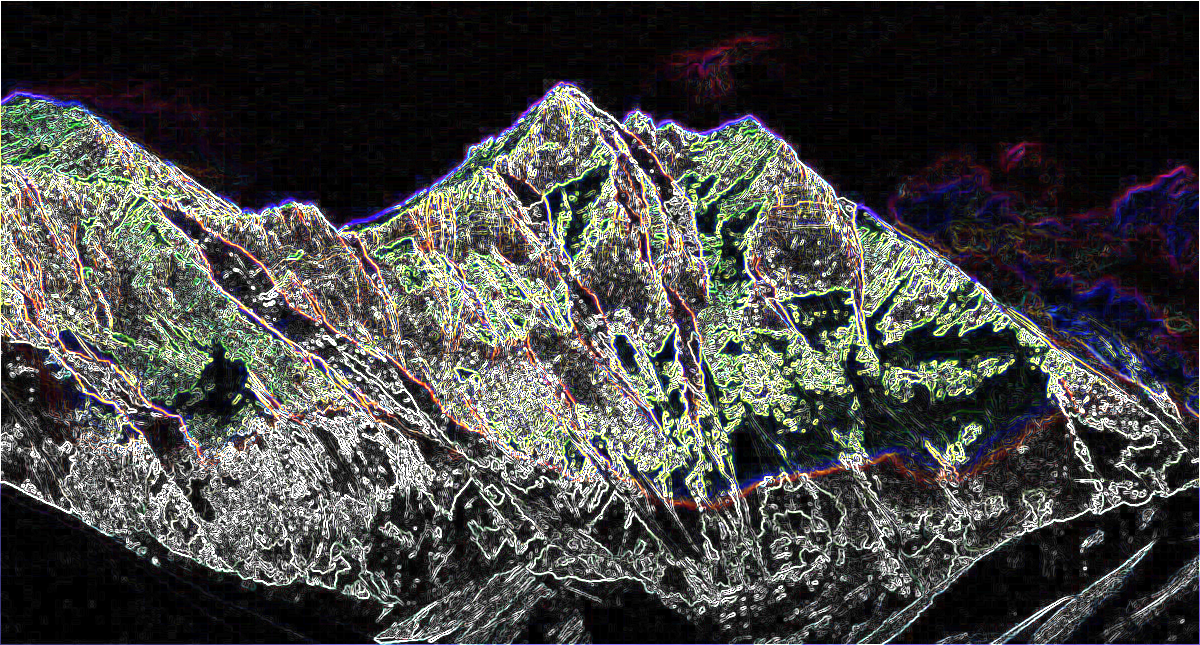 | 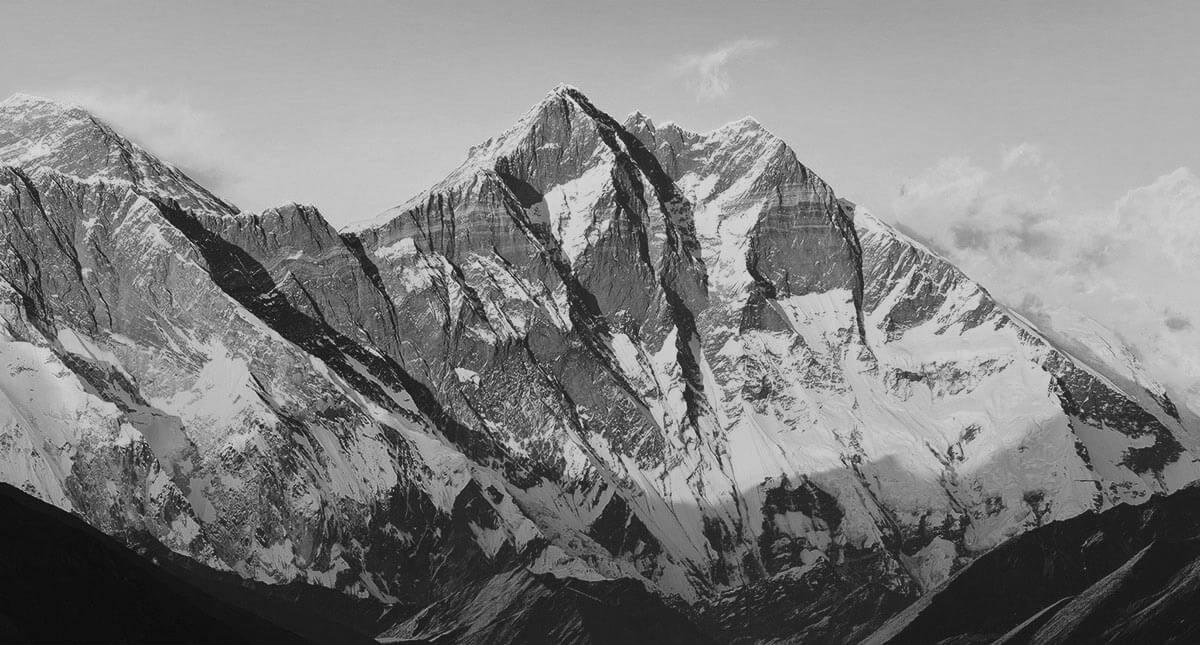 |
Building from sources
Prerequisites
- Common:
- Git (to get source code)
- CMake (the latest version)
- Ninja (as build files generator)
- Python 3.7+
- Windows 10:
- Microsoft Visual C++ Compiler (MSVC) with C++ 17 support
- x64 Native Tools Command Prompt for VS
- Ubuntu 20.04:
- GNU C++ Compiler with C++ 17 support
- MaсOS Catalina 10.15:
- Clang Compiler with C++ 17 support
Get source code
The following code snippet downloads project source code repository, and enters project root folder. Must be executed from the folder where you want to locate project.
Configure and run build
Attention! On Windows platform building commands must be executed in
x64 Native Tools Command Prompt for VS.
The following code snippet runs build.py script, which allows configuring cmake and running of actual build with selected options. You can specify build directory, build type, number of system threads for build. Must be executed from project root folder.
On macOS, you can optionally specify target binaries architecture to build. Pass option --arch with x86_64 or arm64 respectively. By default, build falls back to CMAKE_SYSTEM_PROCESSOR specified architecture. See example bellow, replace <arch> with desired architecture for your build. Must be executed from project root folder.
Run executable
The following code snippet allows to run executable application of the project to test different algorithms. Must be executed from the directory used for a build in the previous step.
Print help message to get all possible options.
List all available filters.
Apply filter to an image and save result.
Contributors
- Egor Orachyov (Github: @EgorOrachyov)
Citation
Project structure
| Entry | Description |
|---|---|
📁 .github | CI/CD scripts and GitHub related files |
📁 deps | Third-party project dependencies, stored as submodules |
📁 resource | Example resource images for testing and playing with |
📁 src | Private compiled source directory |
📄 CMakeLists.txt | CMake configuration, add as sub directory to your project |
📄 build.py | Script to build project sources to executable |
License
This project licensed under MIT License. License text can be found in the license file.